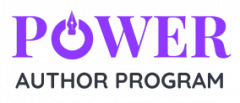NEW: Guided Publishing Experience: POWER Anthologies – Apply NOW!
Emerging>> Setting up Your Facebook Profile Funnel
To set up your Facebook Profile Funnel, you will need a header image, ideally an offer with a link to send people to, and an effective call to action.
Create Your Header Image
Make a copy of the Facebook Profile Canva Template here.
If you prefer to use alternative graphic manipulation software, right click on the image, copy or save it, and then paste into your chose software.
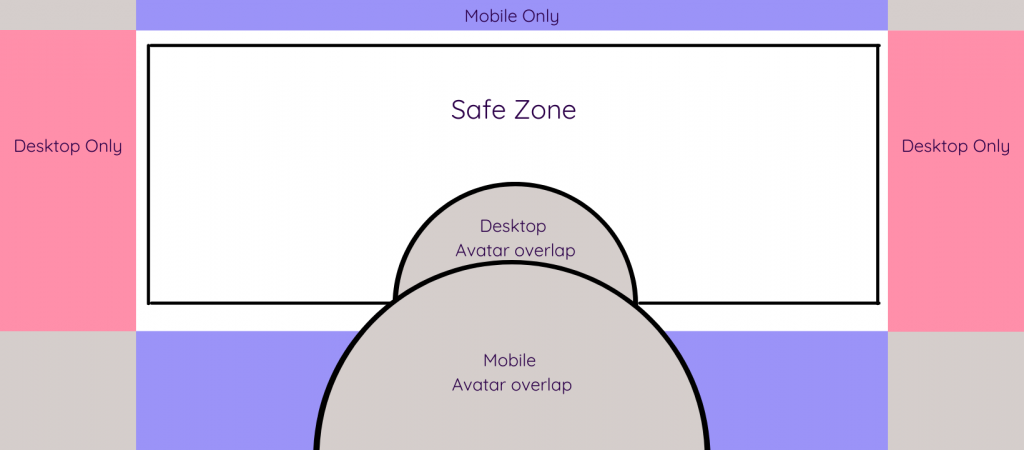
If you use Canva, choose a design template, and use the zones image to place elements on the design so that everything important is in the safe zone.
Your cover image’s sole purpose is to get people to look at your profile or follow your link. Use an image that shows people who you are and what you do, and invites them to connect with you on or off Facebook.
Upload Your Header Image
Go to your Facebook profile page and use the Edit with Cover Photo link on your current cover. Upload your image, and if necessary, tweak the positioning. Save your new cover image. Then click on it, and in the comments, type a call to action and link for people who click the image to follow.
Update Your Avatar
If it isn’t already, change your profile avatar to a professional headshot, and add the same or a similar comment to the image for people who click on it.
Add Story Format images to your featured section
You can add a series of images in Story Format to your featured collection section. These should be images that show profile viewers
- Who you are and what you do in your business
- That you are human and have a life outside of work
- How and where they can connect with you outside of Facebook.
Add images that show your latest offers and that give value, and add comments with links to each of the images.
Add a Call to Action Bio
You have limited characters in your profile bio to get people to connect with you. Don’t waste them. Make more most powerful offer, use emojis, and include a link (use bit.ly to create a short link if necessary).
For example:
Unlock Your Potential with Ink and Influence
👇
https://inkandinfluence.substack.com/
Read Now
Use the About Section
Use the about section to have information about who you are and what you do show up in your profile. Set up your work information and include your offer links. You can also use Life events to share milestones with viewers that relate to your business or career.
Clean Up Your Profile
If you use Facebook socially, there may be images in your photos that you don’t want potential clients to see. People may have tagged you into photos from your college years, or in ways that expose details of your private life. Go through the your posts, deleting any that don’t present you in a suitable light, and check your privacy settings. You can make some posts only available to friends, but if you friend your clients, they will be able to see things you might prefer they didn’t.
You can change the settings of who can see individual posts, but it’s quicker and easier to add connections who are not genuine friends to your restricted or acquaintances lists, so that they can only see posts that you make public. Personally, I’m inclined not to post anything I don’t want to be public, but it’s a matter of personal choice. Just remember to maintain profile hygiene and delete anything that doesn’t fit with your public persona.
If other people have tagged you in photos, you can remove them from your profile by removing the tags. You can also hide some things that you have been tagged in. Removing the tags will hide them from your profile, but they will still appear on the person who shared them’s timeline.
This sets your Facebook profile up as a basic funnel so that you can go about interacting with other users on the platform and anyone who looks at your profile is nudged towards connecting with you. Then you can focus on connecting with people on their profiles, in their groups, and supporting their content.
Just remember to check your message requests in your inbox daily and respond to people who reach out to you.