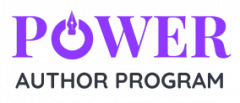NEW: Guided Publishing Experience: POWER Anthologies – Apply NOW!
Flourishing>> Why You Need to Build a List
What do we mean by List Building?
When we talk about list building, we mean creating a list of contacts that you control who have given you permission to message them with marketing messages by opting in.
Usually, you will collect email addresses and names, but you might want to collect more details. You might collect phone numbers and call people, or physical addresses for direct mail marketing.
Why You Need a List
It might seem obvious that you need to be able to connect with people, but a surprising number of people resist because
- It’s ‘hard’ to set up.
- It’s expensive to run.
- It feels spammy.
- They can connect on social media.
But done right
- Set up can be simple.
- You keep a small, engaged list that’s cheap to maintain.
- You give your audience control over what they receive so you’re never spamming anyone.
- So, when social media platforms go offline or block your or their account, you can still connect with your fans and they with you.
Setup
First, choose your list management service. I use Mailerlite, MailChimp, AWeber, and GetResponse are all good alternatives with free starter plans. The following are basic steps you need to take in each to be able to build your list and send out emails to your subscribers.
- Create your account using any email address you can access.
- Verify your email address. You may have to check your spam/junk folders to find the verification email. There will be a link inside it to click to prove you have access to the email address you set up the account with.
- Complete your account details such as name, street address, company name etc. Use your own name or program name if you don’t have an established business identity yet, you can always change it later.
- Connect your own domain if you have one, so that you can use that as your sending domain. Verify that you own it following the provider’s instructions. This involves adding DNS records to your domain in your registrar account and verifying that you have set it up correctly in your email service provider account. This can be daunting, but it’s not complicated.
- Log into your email service provider, such as Mailerlite.
- Find the page that allows you to connect a custom domain and find the instructions. These will tell you what DNS records to add.
- Log into your domain registrar and find the page that allows you to add custom DNS records
- Set up the records in your domain registrar account following the mail service provider’s instructions
- Return to your mail service provider and verify your custom domain is set up correctly.
- Add/Import any existing subscribers. If you have an existing list of contacts who have opted in to receive email from you, you can add them manually or import them using a csv file.
- NEVER import lists of people who have NOT expressly given you permission to email them. If you have lists that are over 6 months old and have not been contacted, it’s usually better to send out a single email outside of your email service inviting them to your your list with a subscription link.
- Delete outdated records. It can feel gut wrenching letting go of contact details you worked hard to collect, and tempting to add people to your list who you are convinced would be happy to receive your emails. But it’s not worth the risk of being reported as spam and getting your account restricted. There’s a difference between receiving personalised emails, system emails related to services and transactions, and marketing emails sent to a list, however personally they are written.
- Add your groups. Once you have added any existing subscribers, add your groups. Groups may show up on the unsubscribe page to give people the option to opt out of only specific types of content, so choose them wisely.
- You could use groups that correspond with your Linkedin hashtags/subject matter topics
- You could use groups that correspond to your avatars
- You could use groups that correspond to your coaching programs
- BUT don’t go overboard. Less is more in groups. You can use segments, which don’t appear on the unsubscribe page, to help you target your emails to the right people without exposing your logic to your audience.
Once you have your account set up, there are two ways to get new subscribers into your list and groups. Forms, and landing pages.
Adding Subscribers
Once you are set up with your existing contact on your list, you will want to start adding new contact to the list regularly. Although you can do that manually after you meet people in person or chat with them online (with their permission!), you want a way to let people add themselves to your list, or remove themselves from your list without your intervention.
Forms
If you have a website, you can generate a form with all the settings you need to collect the data you want, and the groups you want to add subscriber to, get the html and copy/paste it onto any webpage you have control over.
Landing Pages
If you don’t have a website yet and don’t want or need a full site to collect subscribers, you can set up landing pages instead.
These are standalone pages hosted on the email management service’s site. You send people to the page, and they have a single option: subscribe to the list using the form on the page or hit the back button and do something else.
Landing pages are usually used in sales funnels, and usually to share a specific offer or lead magnet that subscribes people to a specific group on your list.
Your provider will have a series of simple templates you can edit to meet your needs and you can usually create one from scratch using a drag and drop page builder.
Websites
If you want to build a simple website to connect all your offers and lists, you can build one within your list management service and point your domain or a subdomain to it.
A website is a collection of pages with a navigation menu, so that when someone lands on one of your offer pages and isn’t ready to subscribe to that offer, they have the option of learning more about you and possibly subscribing to a different offer or group instead of leaving without joining your list or taking any other desired action.
The benefit of building your website inside your list service provider’s account is that it will automatically be integrated with our list.
On the downside, these sites tend to be limited in functionality beyond connecting to your list.
Managing Subscribers
Once you have subscribers, you need to send them email regularly if you don’t want your list to stagnate and all your work to be in vain.
Groups
We have already looked at groups. These are ways to break your list into groups that appear on the subscribe/unsubscribe form and give people control over what they receive. These are best used as interest flags.
*NB* This is true for Mailerlite. Check how your email service provider handles allowing partial subscriptions on the subscription management page and adapt your strategy accordingly.
Segments
Segments can be static or dynamic in most cases. They can take chunks of your list based on filters, such as geographical location, group interests, length of time on the list, previous interactions etc. So, you might have a segment for new subscribers who haven’t engaged with an email yet, or people who haven’t engaged in the past six months, or people in Europe interested in nutrition who haven’t joined a specific program yet.
Communicating
There are two ways to interact with your list: automated workflows, and broadcast campaigns.
Automation
One automation sequence everyone should have is an onboarding email sequence for new subscribers. You might also have onboarding sequences for specific groups, and reengagement sequences for people who have stopped reading or engaging with your emails.
You can have automation that adds or removes someone to a specific group or segment when they take a specific action, too, which makes automation immensely powerful once you get the hang of it. But don’t go overboard because it can very quickly start to feel impersonal.
Broadcast Campaigns
Broadcast campaigns are mailshots that go out on a specific day, like a weekly or monthly bulletin. You can also run a series of broadcast emails as a campaign sequence to promote an event or offer.
You can send broadcast emails to everyone, but their real power lies in being able to send out one email with dynamic content so that people receive segments of the email based on where they are in the buying journey and which groups they are subscribed to.
List Hygiene
There are a couple of big things you should be aware of when working with email lists. First, data control and compliance, and regular list cleaning. These are what we call list hygiene.
Data control & compliance
If you use any of the mail service providers mentioned above, they will ensure you comply with Data control laws so long as you follow their policies. You must provide a physical address and use opt-in only email addresses, for example. They also take data storage and access very seriously.
You will probably need to register as a data controller and pay data protection fees at some point. You will need to investigate your local laws around this.
Managing Engagement
Someone who has been on your list and received at least 10 emails without opening or engaging with any of them is clogging up your list.
At first, you might resist removing people from your list for lack of engagement, but as your list grows and starts to cost you money to maintain, you will soon come around to unsubscribing with love, and letting those people go.
- Set up a segment that identifies people who have not responded to the last ten emails or in a 6-month period (or whatever you are comfortable with.)
- Set up a reengagement sequence explaining how email list management software relies on tracking pixels and most email programs suppress them, so they may be reading your emails without you knowing.
- Tell them that email best practice is to stop sending emails to people who have not responded in 6 months and that your email service provider has flagged them as inactive.
- Then tell them that if they want to stay on your list, all they need to do is reconfirm their interest and they will be good for another 6 months subscription. Provide a confirmation link and set automation to move them from the inactive segment to the confirmed segment.
- If they don’t respond to the first email, send them another with some kind of sweetener offer to try and reengage them.
- If they still don’t engage, send a third and final ‘breakup’ email telling them that as they haven’t responded, your list management service will move them to a ‘dormant’ list and they won’t receive any further emails unless they reactivate their subscription. Include a link to resubscribe in the email along with links to all your social media accounts so that they can connect with and follow you online without being subscribed if they choose.
- Then complete the automation sequence with a grace period of one week and then unsubscribe them.