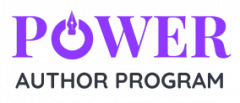The greatest enemy of knowledge is not ignorance, it is the illusion of knowledge.
– Stephen Hawking
The potential of AI generated writing
I’ve been experimenting with AI-generated writing output for a couple of years now. Prior to ChatGPT, I’d used Jasper, TextBuilder.ai, Ocoya, and others to produce tweet banks, email sequences, social media posts, and even brief articles.
The results before ChatGPT were always dire. Sure, the AI spat them out quick enough. But they were generic, robotic, and poorly written. It would take longer to edit them than it would have to just do the writing myself, which was what I continued to do.
ChatGPT was a game changer. For the first time, AI was capable of producing half-decent original copy. Even capable—up to a point—of correcting its errors, and editing its content. Albeit by outputting the entire thing again. It could improving based on feedback within the confines of a single chat session.
But the problem is still making it sound like you. ChatGPT has limitations that make creating text in your voice difficult, if not impossible. It has limited short-term memory and no long-term memory. Unless you dive into the back-end API and build your own app to train it on your own writing, it doesn’t know what you sound like. So, it will generate text for you that sounds just like the text it generates for everyone else.
Enter Reword.com.
What’s so different about Reword?
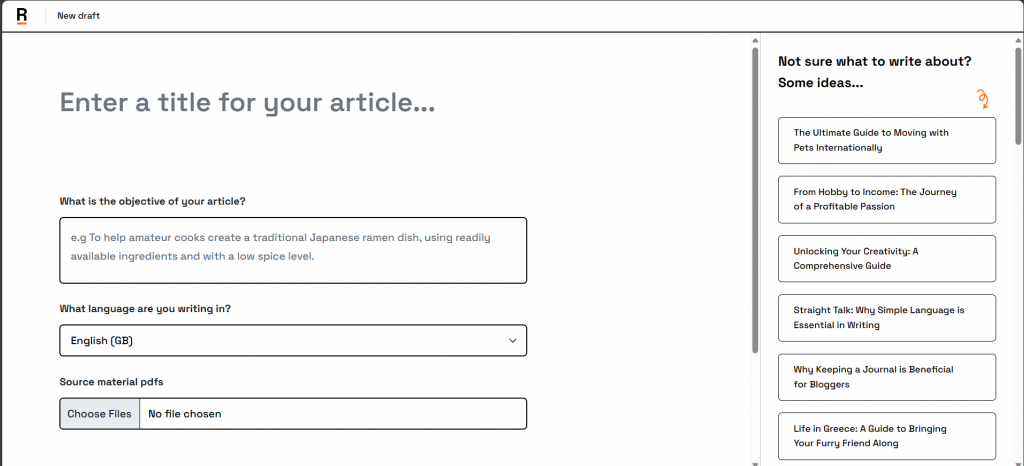
ChatGPT was designed as an interactive interface for short-form, conversational text generation. Its purpose is to train the AI on a wide variety of human input. And no doubt to answer the question, “If we make AI widely available, what will people do with it?” Reword is a writing tool, not a chat tool. It acts as your writing copilot. Its purpose is to help you research and structure your writing. It will find sources, statistics, and quotes for you. Even uncover the questions your readers are asking and ensure your writing fulfils their search intent.
ChatGPT has the memory of a goldfish and the attention span of a gnat. Reword is more of a golden retriever, fully focused on and eager to learn from you. Feed it your past writing, and it will dissect it, analyse it, and produce content that matches the vocabulary, sentiment, and writing style. It will try to sound like you.
How Reword mimics your writing
Like ChatGPT, Reword can understand and mimic writing styles using complex algorithms. The difference is, with Reword, the writing in question is yours. When you register, you can provide the URLs of your existing online content. Reword prompts you to upload at least 5 initially. Their training videos suggest a minimum of 10. I trawled through my blogs backlogs and added around 75, figuring more couldn’t hurt.
If you don’t have online writing samples, you can start from nothing. Reword will learn from you as you use the editor. You can also upload a PDF as source material for every article you create. That’s another way to get your source material into the engine.
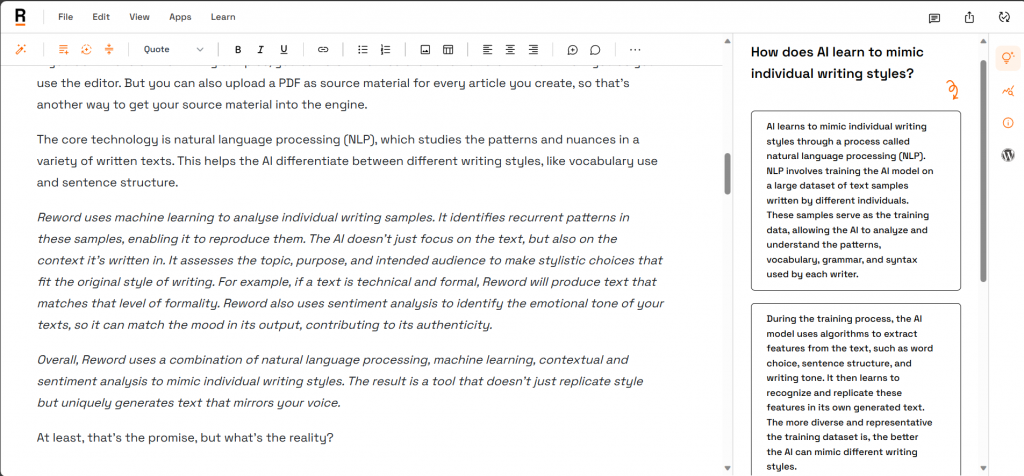
How the AI works
The core technology is natural language processing (NLP), which studies the patterns and nuances in a variety of written texts. This helps the AI differentiate between different writing styles, like vocabulary use and sentence structure.
Reword uses machine learning to analyse individual writing samples. It identifies recurrent patterns in these samples, enabling it to reproduce them. The AI doesn’t just focus on the text, but also on the context it’s written in. It assesses the topic, purpose, and intended audience to make stylistic choices that fit the original style of writing. For example, if a text is technical and formal, Reword will produce text that matches that level of formality. Reword also uses sentiment analysis to identify the emotional tone of your texts, so it can match the mood in its output, contributing to its authenticity.
Overall, Reword uses a combination of natural language processing, machine learning, contextual and sentiment analysis to mimic individual writing styles. The result is a tool that doesn’t just replicate style but uniquely generates text that mirrors your voice.
At least, that’s the promise, but what’s the reality?
What Reword does well
I’ve been playing with Reword on the 14-day free trial. So far, I have to say I’m impressed. I love the clean interface that provides just enough formatting options to write articles, devoid of fluff or filler. The research sidebar guides you through outlining your articles, from suggesting subheadings, quotes, statistics, and sources to cite, to prompt you to ask questions specific to your article and using a search to answer them for you. I love you can simply click on anything in the sidebar to add it to your article outline before you draft. It’s truly a joy to compose articles on this interface.
Reword’s AI features
The AI output itself has four major functions.
- Enrich generates content contextually. Select any of your existing outline and hit enrich, and the AI will go to work, generating base content for that portion of your article. This may include tables, quotes, and sources in your outline, paragraphs, and bullet lists. It’s a quick way to flesh out your outline. So far, I’m not convinced the enrich output matches my voice and style particularly well, but it matches the article outline and intent.
- Rephrase will take any text you highlight and attempt to rewrite it using natural language processing to retain the meaning of the original text. Using what it knows about your language style, based on the articles you have previously fed it or created in Reword, it will recreate the sentence in your voice. This makes it useful for paraphrasing complex information or just for taking generic output and making it more your own.
- Simplify takes any highlighted text and rewrites it in more direct language, cutting out any fluff and filler words and getting right to the point. That makes it a handy way to clean up your writing and tighten it.
- The fourth option, Command, is for everything else. Want to turn a paragraph into bullet points, or a list into a table? Hit the command icon, and a little prompt box pops up asking, “What would you like to write?” This is where you can enter your prompt, similar to the way you would in ChatGPT, and give Reword more specific instructions, like, “Give me a tabulated list of pros and cons of Reword versus ChatGPT”
Comparing Reword to ChatGPT
Reword generated the table below based on that prompt. As you can see, it did a decent job of identifying areas for comparison, and describing the differences between Reword and ChatGPT. Although it created the table with only one row and put all the text in the Reword cell of the second row, so I had to complete the table manually.
| Reword | ChatGPT | |
|---|---|---|
| Training | Reword is trained on a specific user’s writing style, allowing it to mimic the user’s writing more accurately. | ChatGPT is trained on a broad range of internet text, thus its writing style is more generic. |
| Response time | Response times may vary with the complexity of the request and the intricacies of the user’s writing style. | ChatGPT often delivers quicker responses because of its wider training dataset and subsequent array of general responses. |
| Versatility | Reword, being specifically trained, can often sound more like a specific individual and adopt their nuanced idiosyncrasies. | ChatGPT, while not as personalised, is highly versatile and can manage a broad range of topics. |
Another plus for Reword is the performance sidebar. This uses Reword’s Topic Model to calculate a target headline, word count, images, and links based on your article title. And yes, these do vary from one article to the next. It also shows you in real time if you have met these targets, with numbers changing from red to green when you meet the minimums, and back to red if you go over the maximums.
Reader Intents
However, the real game-changer lies in understanding reader intents – the deeply ingrained motivations or objectives that readers carry when they engage with a piece of text. These intents vary immensely, shaped by the context and the unique needs of each reader. Reword creates these reader intents using a finely tuned analysis of the input text. The aim is to uncover key components of what the reader wants to achieve. Through identifying and fully grasping these intents, Reword can craft output that matches the reader’s requirements and anticipations. This is far more powerful and useful than any keyword based SEO plugin you might use.
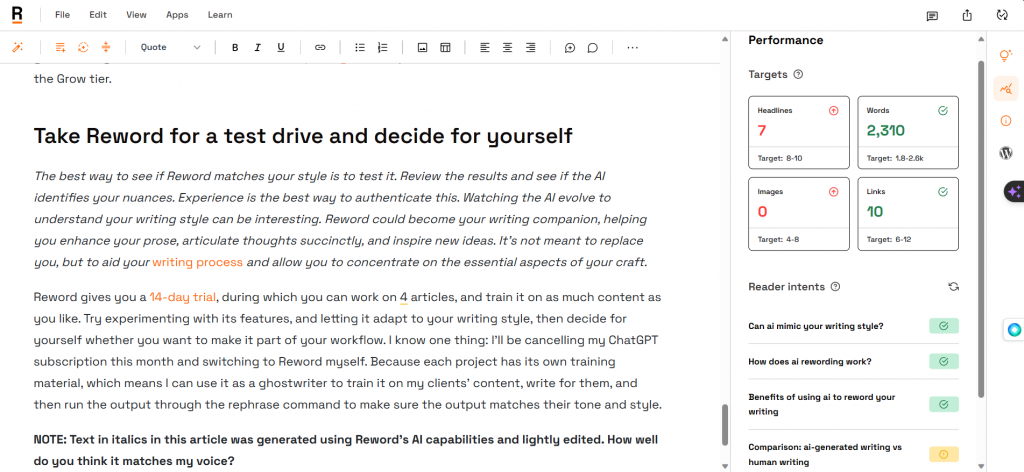
Other Sidebar Features
Also on the sidebar you can get a summary of information about your article, which may be interesting if not useful. If you have connected Reword to a WordPress installation, you can also sync the draft to your blog right from the editor, making it easy to incorporate Reword into your content creation workflow. But before you do, use the file settings menu option to change the article slug to one that matches your WordPress naming convention, otherwise when you publish on WordPress, the sync may be lost.
Collaboration and Comments
There’s also one last thing you’ll want to do before publishing. Over on the top right, next to the sharing icon, you’ll see a comments icon. That’s where you can invite your team if you have one to review and collaborate on your article. Don’t have a team? Reword has your back. Click on the Comments icon and you will see a little red button that says AI Suggestions. These will give you pointers for improving your article, like providing more detail in some areas. And if the AI prompts you to explain something in more detail, you can always head back to the research bar to ask it to help you out.
What Reword doesn’t do so well
While Reword is a powerful, useful writing tool, it’s far from perfect. The enrich content comes out far too flowery and uses words and phrases I never use. At the other extreme, the simplify option often seems to lose my tone, too. The rewrite option has picked up some of my turns of phrase, but overall the output needs a lot of editing. Or maybe I just haven’t hit on the best workflow yet.
- Understanding human language is complex because of inconsistencies and idiosyncrasies. This can pose challenges for an AI model like Reword, which strives for accuracy but may not fully capture unique writing styles.
- Understanding context is another factor Reword may struggle with, resulting in potential misinterpretation of certain subjects, especially those human-specific or ongoing events.
- Despite sentiment analysis and its ability to detect sentiment in writing, Reword isn’t so successful at creating emotions in its writing. Unable to experience feelings, its output might lack the emotional richness present in human communication.
In summary, while Reword is adept at mimicking writing style, there’s still some way to go in understanding language inconsistencies, context comprehension, and emotional expression.
Is Reword worth the money?
The other major con of Reword, of course, is cost. You can access ChatGPT for free. Even if you want to access the latest iteration (Currently ChatGPT4), the upgrade is only $20 per month. It might feel tough to justify Reword’s $48 a month on a monthly plan or $456 for an annual plan. But that’s not really a fair comparison. Because if you want to get the same output from ChatGPT, you would have to use the API, with its per-use costs.
A couple of cents per thousand tokens may not sound like much, but when you’re paying for every prompt input, every search input, and output, and every variant or iteration, those cents can add up fast. Even if you are a handy programmer, capable of creating the user interface and app yourself, you would have to invest several thousand dollars in training the model on your content to begin with. In that context, Reword is a steal.
For the same service level with Jasper, you would pay $99 per month. TextBuilder is $29 per month with a 30,000-word limit, although you can occasionally drop on a lifetime plan like I did. Ocoya isn’t really comparable, being as it is all about creating social media posts. But if you were using it for copy generation, you would need at least the Silver package at $49 per month to match what Reword offers on the Grow tier.
Take Reword for a test drive and decide for yourself
The best way to see if Reword matches your style is to test it. Review the results and see if the AI identifies your nuances. Experience is the best way to authenticate this. Watching the AI evolve to understand your writing style can be interesting. Reword could become your writing companion, helping you enhance your prose, articulate thoughts succinctly, and inspire new ideas. It’s not meant to replace you, but to aid your writing process and allow you to concentrate on the essential aspects of your craft.
Reword gives you a 14-day trial, during which you can work on 4 articles, and train it on as much content as you like. Try experimenting with its features, and letting it adapt to your writing style, then decide for yourself whether you want to make it part of your workflow. I know one thing: I’ll be cancelling my ChatGPT subscription this month and switching to Reword myself. Because each project has its own training material, which means I can use it as a ghostwriter to train it on my clients’ content, write for them, and then run the output through the rephrase command to make sure the output matches their tone and style.
NOTE: Text in italics in this article was generated using Reword’s AI capabilities and lightly edited. How well do you think it matches my voice?